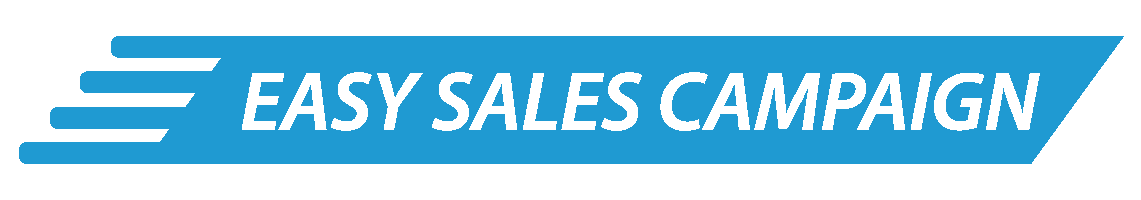
“Making sales work the way YOU want to work”
Easily add Leads & Accounts of any Salesforce Object to a Sales Campaign
Salesforce works really well with continuous sales processes, and now, with ‘Easy Sales Campaign’ it’s just as easy to run sales campaigns.
Add to a sales campaign using demographics and buying history and then exclude using demographics and buying history, to target the sales campaign at just the right people. With a super simple interface you can use Accounts, Contacts, Opportunities, Leads and even custom objects to build your sales campaign.
Easy Sales Campaign enables you to simply add Account, Contacts, Opportunities, Leads or custom objects to a Sales Campaign from a List View, but excluding records based on buying history or demographics.
Don’t be constrained by Salesforce, sell the way that works best for you.
DOWNLOAD FROM THE APP EXCHANGE NOW!!!
Easy Sales Campaign includes Action Buttons to make it easy to email and log calls to the ‘Primary Contact’
BUT you can only install Action Buttons in a Sandbox if you first set Email->Deliverability to ‘All email’
This is why we have provided the Action Buttons as a separate, unmanaged app. It has not passed the security review, but you can see from the components list that it ONLY contains 4 Action Buttons which you can configure.
DOWNLOAD THE ACTION BUTTONS (UNMANAGED APP) HERE
Once downloaded the ‘Sales Email, ‘Sales Call’, ‘Sales Task’ & ‘Sales Event’ Action Buttons can be added to the required Opportunity Page Layout.
IMPORTANT: Two Triggers need to be enabled to allow the Buttons to also link any Email, Call, Task or Event to the Primary Contact or Sales Campaign Lead of the Opportunity. By default the Triggers are disabled.
How to enable the Triggers
Go to ![]()
Enter ‘Custom Settings’ in the ![]() box and select ‘Custom Settings’
box and select ‘Custom Settings’
Next to the ![]() , click the
, click the ![]() Button
Button
Click the top most ![]() Button
Button
Tick ![]() and tick
and tick ![]()
Click ![]()
If you want help setting this up, please reach out by clicking on the ‘Find out more’ button below:
