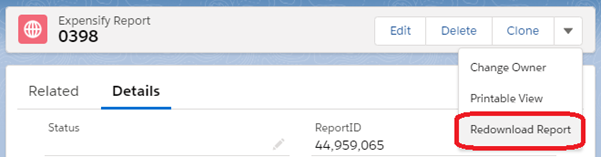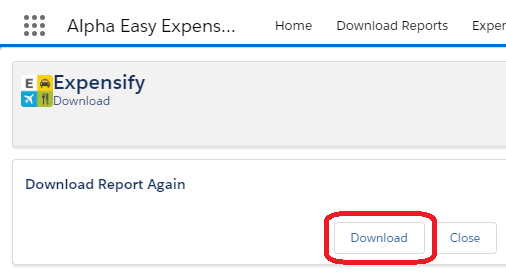Sometimes, after you have downloaded from Expensify, you discover the data in Expensify it not quite right. Generally you can just edit the Expensify Report or Expensify Expense record directly in Salesforce, but it is ‘best practice’ to correct the data in Expensify and then redownload it. That way, everything is consistent.
Most Important: do NOT delete the Expensify Report in Salesforce. This just makes things more difficult…
- Correct the data in Expensify
- Find the Expensify Report in Salesforce and click the [Redownload] button:

- Then click on the [Download] button:

If you have deleted the Expensify report by mistake, please get in touch with Alpha Index (see Advanced Help)