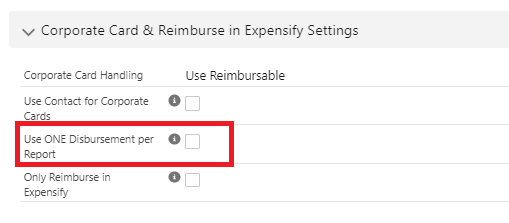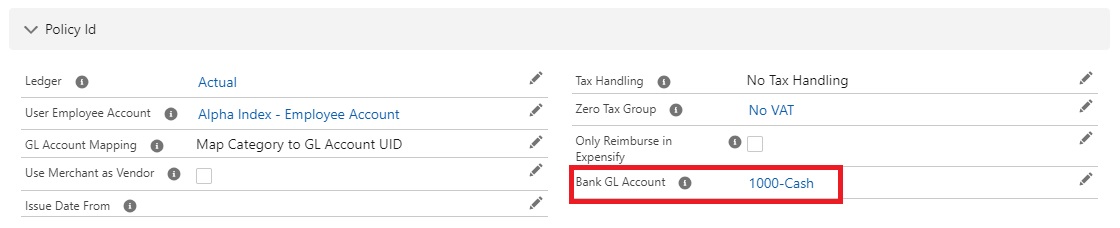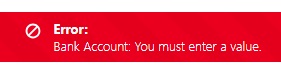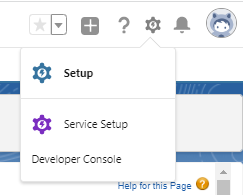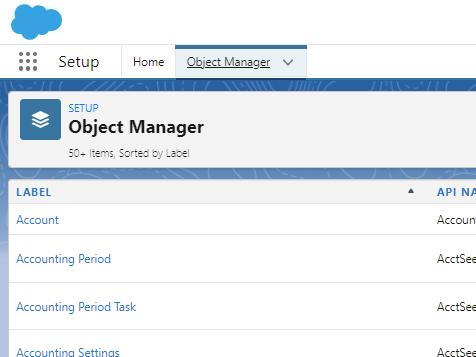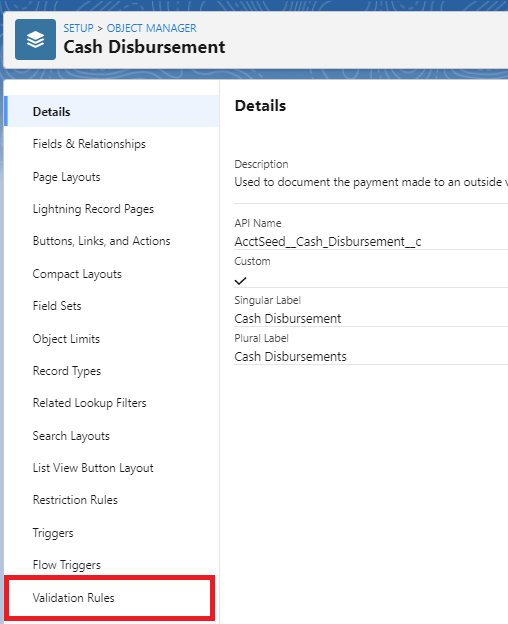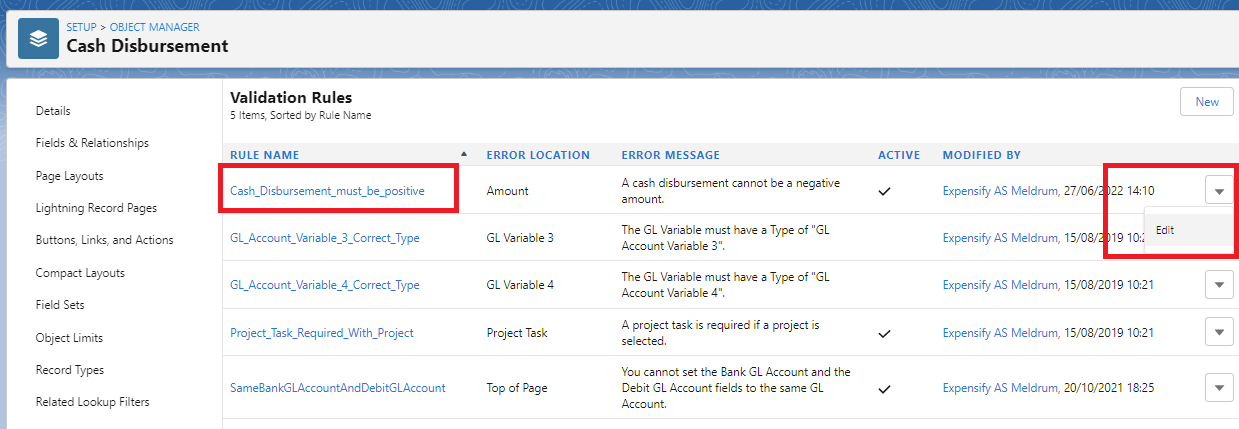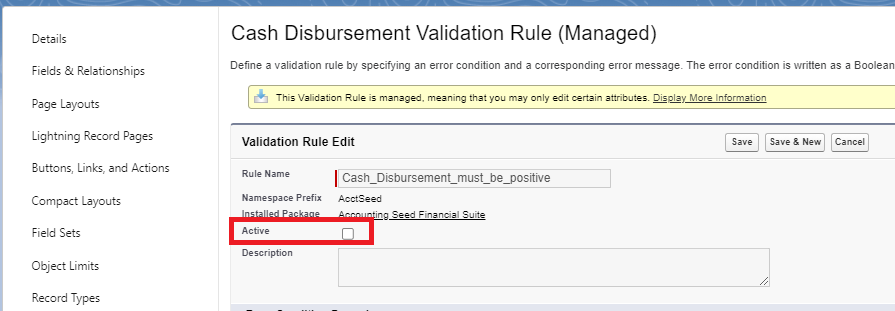For Expenses that are reimbursed in Expensify or paid with Corporate Cards, they are processed in Accounting Seed by creating a Payable and paying it with a Cash Disbursement.
These Disbursements can be can be created in two ways:
- One Cash Disbursement for each Corporate Card Expense
(This allows you to reconcile your Corporate Card statement line-by-line) - One Cash Disbursement aggregating all the Corporate Card Expense for the Expensify Report
(You can’t reconcile, but most refunds can be handled) - Similarly: one Cash Disbursement aggregating expenses reimbursed in Expensify
(most refunds can be handled)
Using the first option means any refunds require a negative Cash Disbursement, and if the total Refunds exceed the total Expenses then, even with the aggregated Disbursements, you will need a negative Cash Disbursement.
The problem is, with the standard setup of Accounting Seed, you CANNOT create negative Cash Disbursements as this is prevented with a Validation Rule. However, Accounting Seed have advised that it is OK to disable the Validation Rule and the Connector code will correctly apply a negative Cash Disbursement to the Payable.
So you have several options for handling Refunds:
Option 1: Use ONE Disbursement per Report
- Go to Expensify Mappings and open the relevant ‘Policy’ mapping record
- Tick the box ‘Use ONE Disbursement per Report

This will allow you to process Refunds provided the TOTAL REFUNDS for an Expense Report does not exceed the TOTAL EXPENSES. But you will not be able to reconcile expenses line-by-line.
Option 2: Allow Negative Cash Disbursements
This requires some changes to the Cash Disbursement Object and you will need systems Administrator permissions to make the changes. But first check the Policy Mapping is setup correctly:
- Go to Expensify Mappings and make sure the ‘Bank GL Account’ is setup in the required Policy:

If the ‘Bank GL Account’ is NOT setup you will see this error message:
- Click on the Salesforce Setup cog-wheel and choose ‘Setup’:

- Find and click on the ‘Object Manager’ tab:

- Click into the object ‘Cash Disbursement’ and click on ‘Validation Rules’:

- Locate the Validation Rule ‘Cash_Disbursement_must_be_positive’ and Edit the rule:

- Untick the ‘Activate’ checkbox and [Save] the changes:

NB: This does allow you to add negative Cash Disbursements, but these cannot be allocated to ‘Credit Memo’ Payables. So you may want to re-activate the validation rule when you have completed processing the expenses.
Option 3: Use the workaround to handle the Payable Credit Memo
In this situation, the Connector tells you there is a problem, and you have the option to create just the Payables (without the Disbursements) if you tick the ‘Proceed without Disbursements – Payable only will be created’ checkbox.
For a suggested workaround when the Cash Disbursement cannot be created automatically – please see ‘Workaround for Credit Note Refunds‘