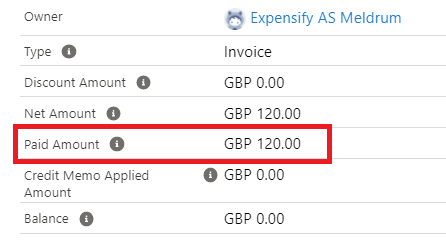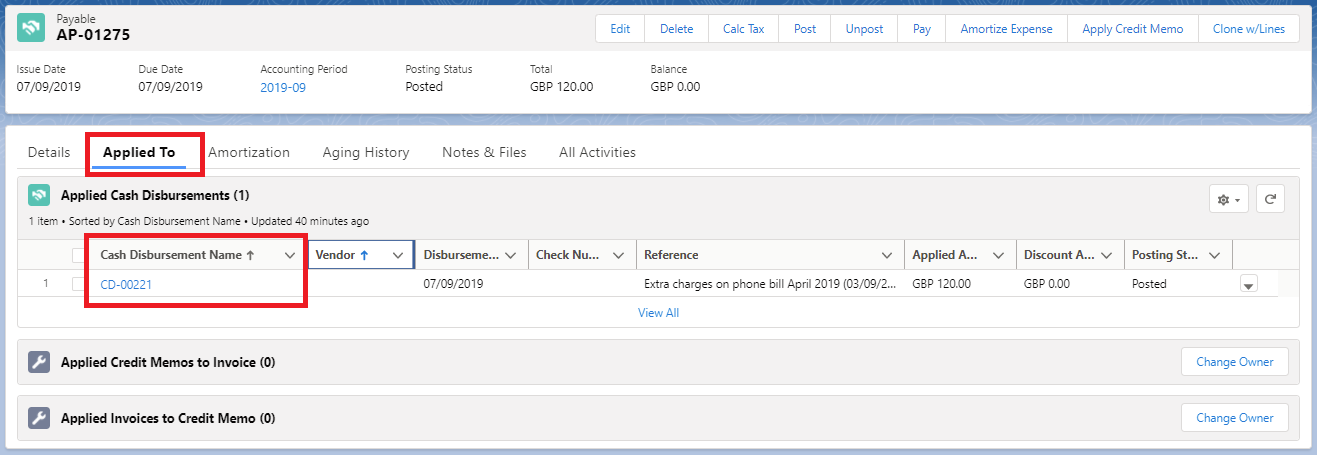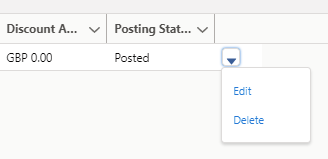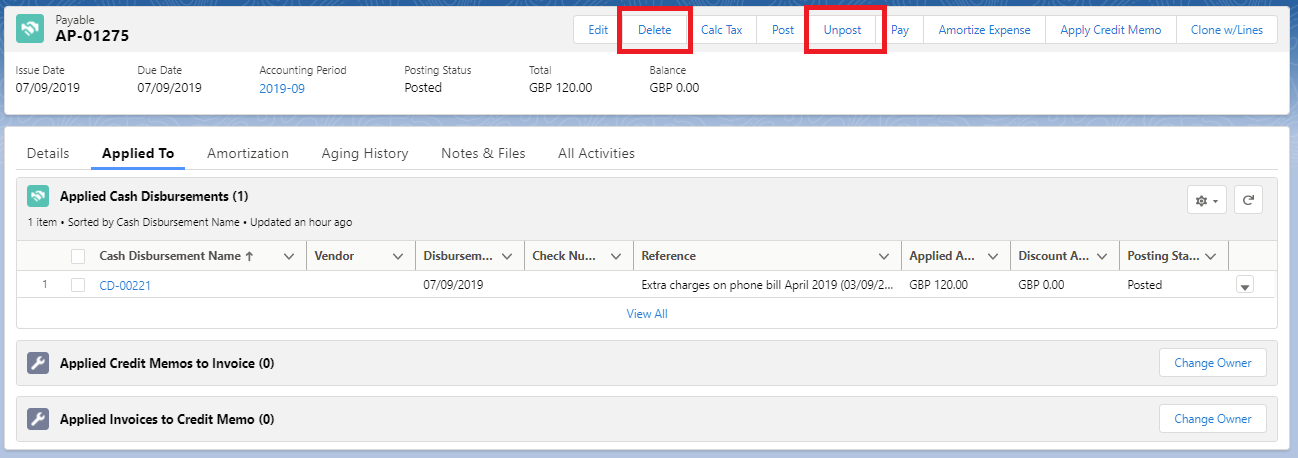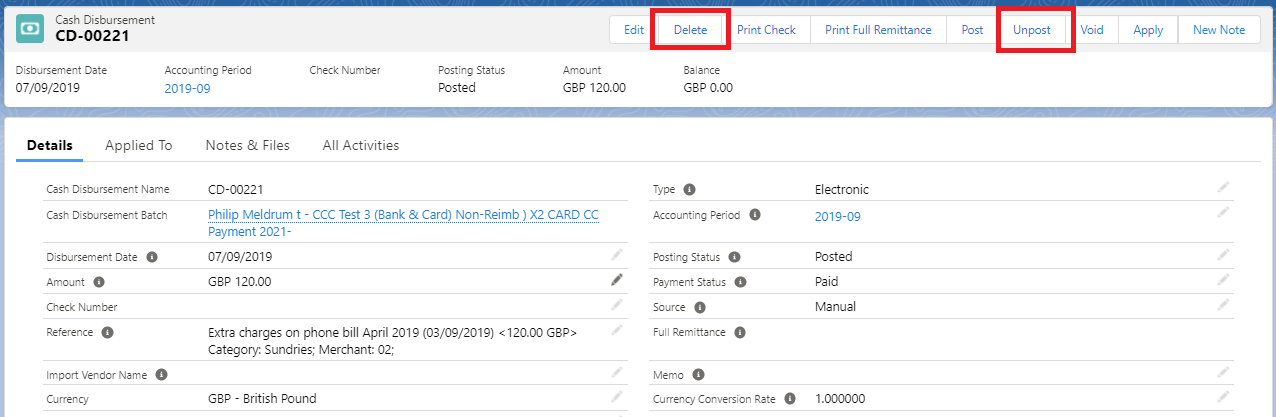Sometimes you may want to remove an expense Payable to re-run the process. If the Expensify Report only contains reimbursable (out-of-pocket) expenses, its easy – just [Unpost] the Payable and then [Delete] it.
However, if the Expensify Report contains Corporate Card expenses, in addition to the Payable, we create a Cash Disbursement and Apply it to the Payable. So the process is a bit more complicated:
- Delete the ‘Applied Cash Disbursement’
- Unpost and Delete the Cash Disbursement
- Unpost and Delete the Payable
This is how I suggest you do it:
- Go to the Payable and if ‘Paid Amount’ is not zero, you need to remove the Cash Disbursement:

- Go to the ‘Applies To’ Tab:

- Take a note of the ‘Cash Disbursement’ number (or right-mouse-click on the link to open it in another tab)
- Click on the record drop-down-menu and select [Delete] to remove the Applies To link:

- Now you can [Unpost] and [Delete] the Payable:

- And then find the Cash Disbursement and [Unpost] and [Delete] that as well: