
How to get receipts into Expensify
There are two ways to get Receipts into Expensify:
- Email Receipts to Expensify
- Smart Scan Receipts
Email Receipts to Expensify
If you receipt a receipt by email, simply forward it to: receipts@expensify.com
Smart Scan Receipts
This is the best bit of Expensify. I recommend using the Smart Scan as soon as you get a receipt. That way you don’t loose it and Expensify can start to organise your expenses.
On your Smart Phone, open the Expensify App:
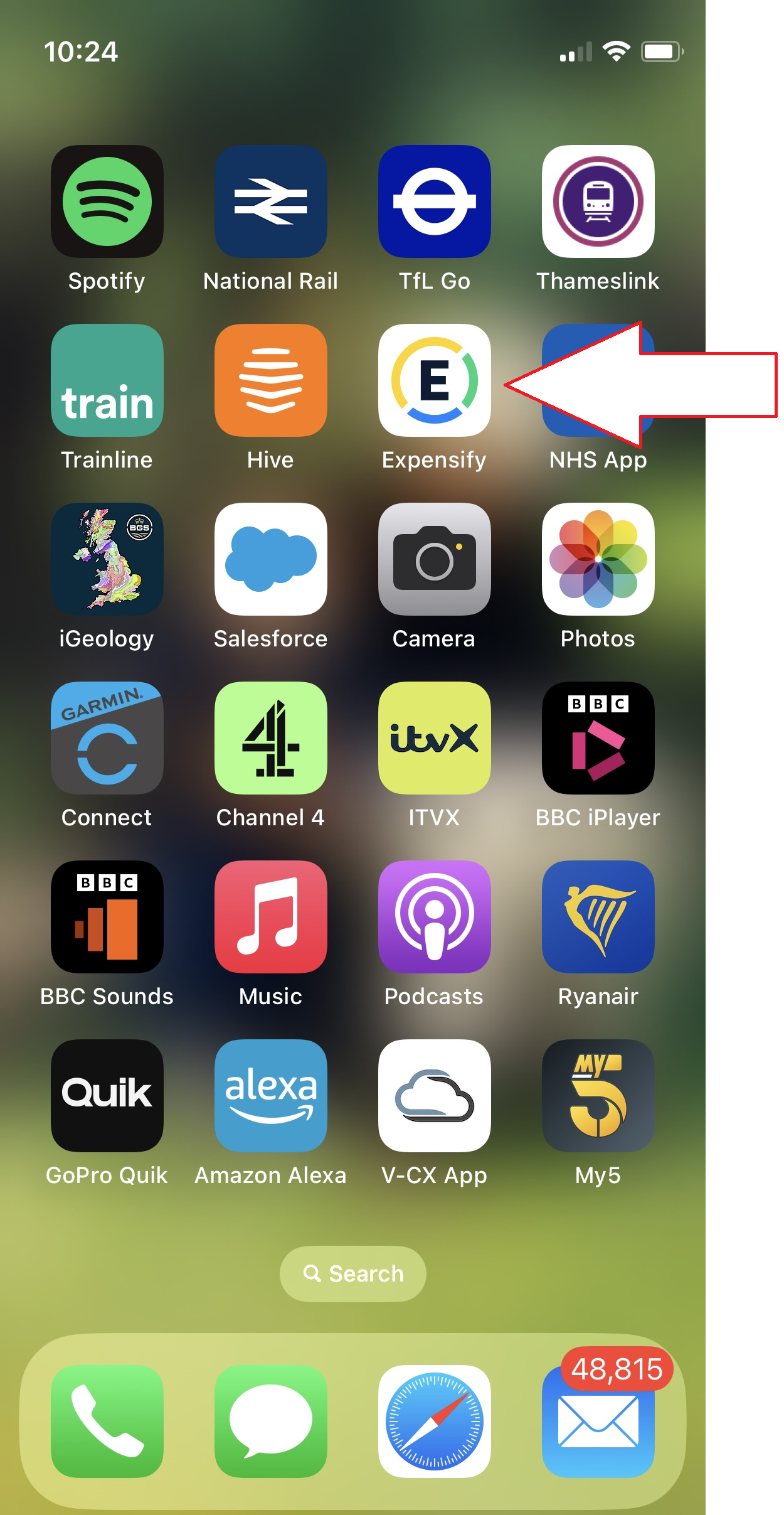
Click on the Camera icon:
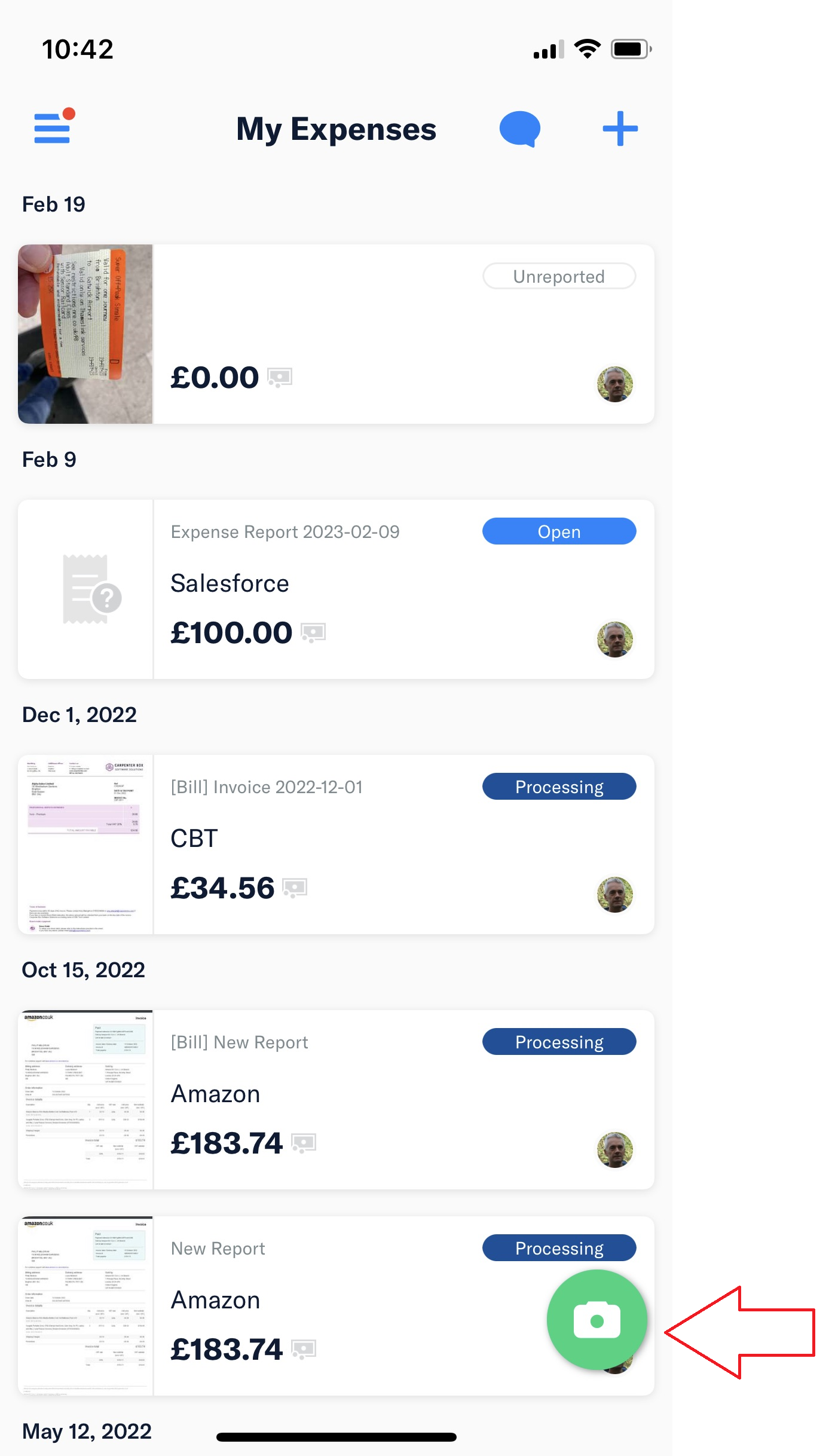
Take a picture of your receipt:
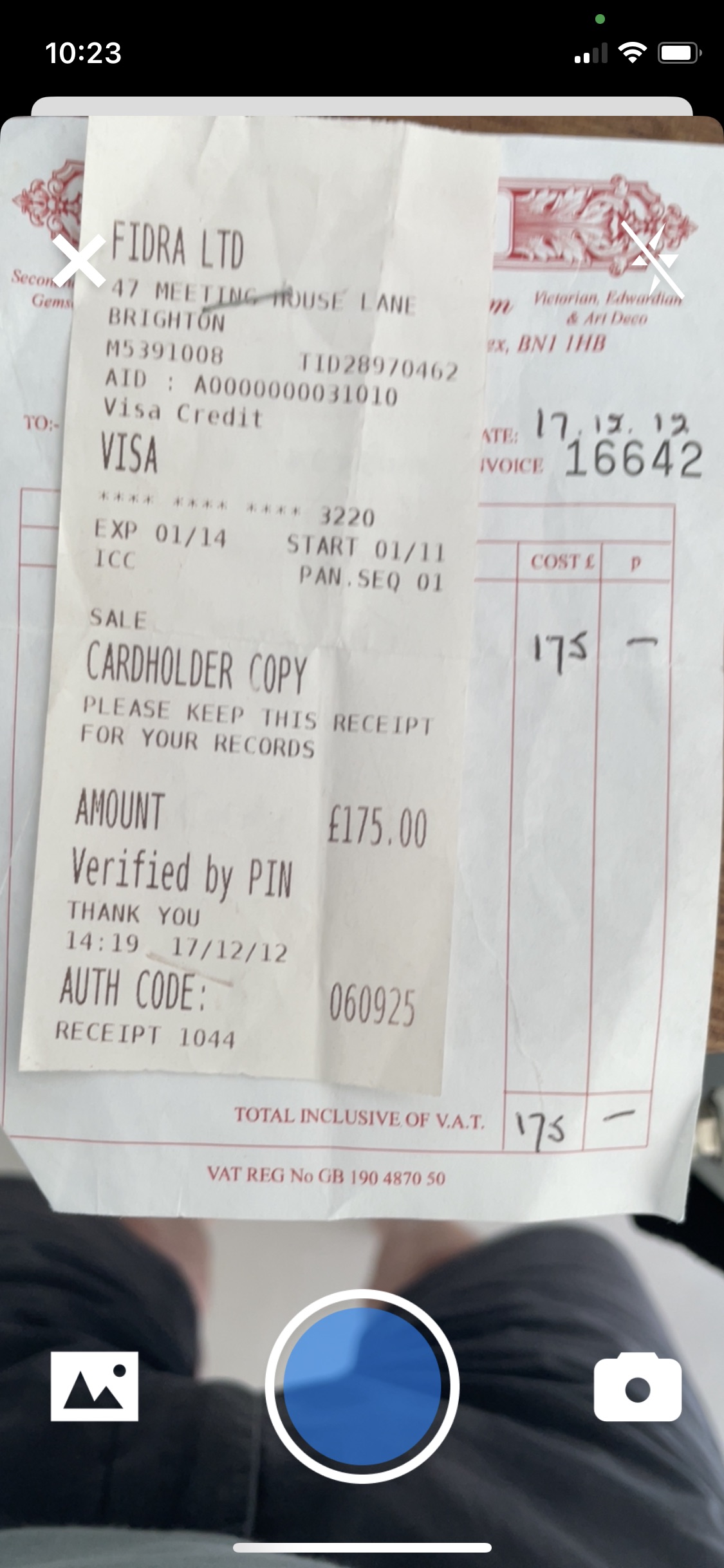
That’s it!
